Salesforce Leads to Contacts, Accounts, to Salesforce Opportunity
Conceptually, this discussion rages on independent of the CRM system in use. However, let’s examine a lead process and discuss conceptually what a lead is. In any SFA (salesforce automation) implementation of a CRM system, all must consider setting up the supporting modules properly.
Lead Source
What is lead in salesforce?
Salesforce Leads that come from multiple sources are typically individual. Example sources are:- Website Landing pages
- Contact me forms
- Registrations (white papers, online demos, etc.)
- List Purchases
- Hoovers
- Jigsaw
- Spoke
- KnowMarkets
- Search Engine Marketing (pay-per-click)
- Email Campaigns
- Print Advertising
- Trade Shows
- Radio Advertising
- TV Advertising
- Cold Calls
- Referrals
- 3rd Party Lead Gen Firms
- Etc.
Lead Weighting
How do I convert a lead to opportunity in Salesforce?
Depending on the type of campaign or source the lead in salesforce is coming from, different weights can be applied. Examples are:
- Hot lead – this lead type typically falls into the category of an inbound call or contact me form. The customer has expressed explicit interest in speaking with
- Standard Lead
- General Interest
- Cold Lead
Lead Assignment
The lead (person) is typically assigned to a pool or individual based on rules. Examples might be:
- If the lead in salesforce is of a specific revenue number and geographic region, it is assigned to salesperson A
- If the lead is in a specific industry, assign to salesperson B
- If the lead is an existing customer, assign the lead to the assigned salesperson
- and so on.
To recap so far, we have a) generated leads through a mix of marketing activities, and b) we have assigned those leads to the appropriate salesperson for follow-up and qualification.
Then comes the question What happens to a lead when it becomes qualified in Salesforce?
Lead Qualification
The lead qualification process is a fundamental task that all salespeople must complete. We will not explore how to execute this process because it varies based on the selling organization. Suffice it to say that the significant question that must be answered is, “Is this lead for real, or is it a waste of time.”
Lead Conversion
When should a lead be converted to an salesforce opportunity?
Assuming the lead is real, the next step in the process is to make the lead a contact and associate that contact with an account (company) record. This step aims to change the nature of what a lead is from a person to a person who works at a company. This multidimensional approach typical in all modern CRM systems allows the salesperson to attach multiple contacts and other related objects such as Opportunities, Quotations, and Customer Service Cases to the Account record.
Example:
- Bill Gates attends a company trade show and drops his business card in a fishbowl to get the free logoed squishy ball you offer at your booth.
- After the show, all the business cards are loaded into the CRM as Leads with a General Interest weight.
- The Bill Gates Lead is assigned to the salesperson assigned to Microsoft Corporation.
- The sales rep calls or emails Bill to follow up then qualify the lead.
- Bill responds, saying, “I loved the squishy ball and your product. I want a demonstration.”
- Bill is converted to a contact who works at Microsoft. Because there is already activity with Microsoft and contacts associated, Bill becomes another contact part of the Microsoft account.
- The salesperson also creates an opportunity reflecting the revenue potential.
- The salesperson schedules the demo and manages this opportunity until it is closed or lost.
- This flexible model allows the salesperson to attach additional contacts as needed to the Microsoft account and subsequently to the specific opportunity.
Leads
Salesforce Leads are people who are not related to a company.
Contacts
Contacts are people who work at companies.
Accounts
Accounts are business entities that have employees (Contacts)
Opportunities
Opportunities are revenue potential typically with Accounts that are either closed or lost.
Like this post? Share!

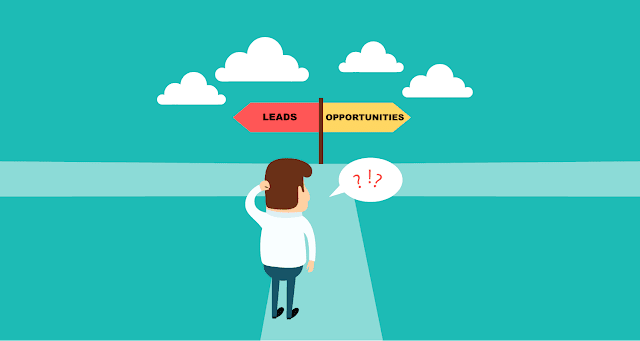








0 Comments